Black Berry
BlackBerry Storm -
What happens when the efficient menu-driven user experience of the BlackBerry meets the discoverable new user experience of finger-driven touch? The answer for the BlackBerry Storm has been that the BlackBerry experience wins, and who loses depends on what you were expecting from RIM's first departure from a physical keyboard. While adorned with a few on-screen buttons and simple gesture support, the Storm is much less of an iPhone-like experience than, say, the T-Mobile G1.
The Storm's main advantage over other BlackBerry devices is that it has a larger screen, not necessarily one that is controlled by touch. However, to accommodate the removal of its trademark keyboard, RIM has taken touch-screens into a literal new dimension by requiring users to depress the screen to activate a button on the screen, which lowers and springs back like a giant keyboard key.
The screen's ability to respond to presses as a physical button (like the trackpad in Apple's new MacBooks), helps provide a more natural feel to typing on the Storm; the feedback is certainly more satisfying than the solely visual feedback that the iPhone gives. Just because it feels good, though, doesn't mean you should do it.
What happens when the efficient menu-driven user experience of the BlackBerry meets the discoverable new user experience of finger-driven touch? The answer for the BlackBerry Storm has been that the BlackBerry experience wins, and who loses depends on what you were expecting from RIM's first departure from a physical keyboard. While adorned with a few on-screen buttons and simple gesture support, the Storm is much less of an iPhone-like experience than, say, the T-Mobile G1.
The Storm's main advantage over other BlackBerry devices is that it has a larger screen, not necessarily one that is controlled by touch. However, to accommodate the removal of its trademark keyboard, RIM has taken touch-screens into a literal new dimension by requiring users to depress the screen to activate a button on the screen, which lowers and springs back like a giant keyboard key.
The screen's ability to respond to presses as a physical button (like the trackpad in Apple's new MacBooks), helps provide a more natural feel to typing on the Storm; the feedback is certainly more satisfying than the solely visual feedback that the iPhone gives. Just because it feels good, though, doesn't mean you should do it.
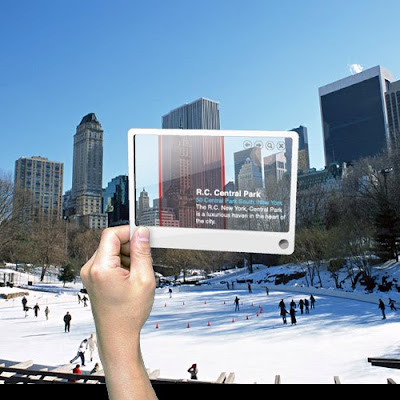
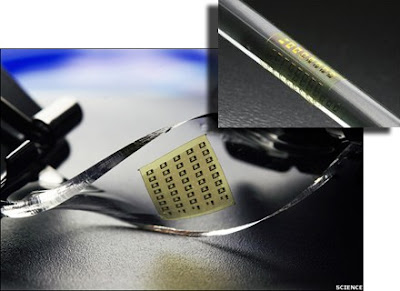

Comments